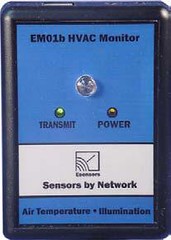
I have an old EM01b websensor made by eesensors. They’re an awesome product, basically a small webserver that senses humidity, temperature and illumination. We’ve been using an old one as a nagios monitor for the server room temperature. The newer model (both are called an em01b). The one pictured is the older model. I recently picked up the newer model as it comes with one of three options: contact closure, thermistor (additional temperature monitor), or voltage monitoring (great for UPS batteries). I got one with contact closure and tied it into the Common Alarm circuit on our HVAC unit because one of them recently shut down due to a high water level (drain was clogged) and we didn’t know until nagios threw a temperature warning. Now nagios can poll for the contact closure and will know of an HVAC alarm immediately.
The EM01b isn’t cheap, but I’m sure it’s cheaper than a separate monitoring unit for a UPS or HVAC unit, and since many people use nagios, it ties in pretty well. I also wrote a ruby munin module for it recently, which I’ll post later when I get permission from work to keep the copyright on it and GPL it. This is awesome for temperature trending so you can see how all those servers you’ve added over the last six months have affected environmentals in the data center.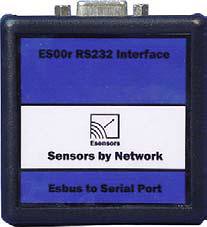
Once I had the new EM01b set up, which you program via the network interface using HTTP requests, I went about reconfiguring the old one. The old ones are a little tougher as there is no information about them on the web. I had to email eesensors and I was sent this link to the old cdrom. Maybe nobody else will have this problem, but since I hadn’t bought the old em01b, I had no idea how to configure it. It comes with another module, the es00r, which an esbus to serial interface. You need to connect this to the 6pin esbus interface on the em01b using a 6pin phone cable. Power up the em01b with the es00r connected and run the Com2ex*.exe file in the EM01_Configuration folder the zip file. You need to connect the es00r to the computer with a regular M-F RS323 cable. Select your COM port and hit connect. If it doesn’t say “communications established” on the bottom of the program, it’s likely you don’t have a true RS232 cable. I had to try a couple to find one that would work.
Once you get an established link, restart the em01b. Re-establish the link, then click read/verify to ensure the communications are good. Enter the configuration you want in, and click transfer to send it to the em01b via the es00r. When it’s complete, restart the em01b, reconnect, and hit read/verify to make sure it got there ok.
update:I was getting the same values from the early em01b every query and emailed eesensors about leaving the es00r connected and they said:
The Es00r cannot be plugged in – it may interfere with the Websensor data which could explain the reason you are seeing the same values. In addition, the 6 random digits should be appended to the back of the “em” command (ie. “em123456”) on earlier models.
I disconnected the es00r and power cycled the em01 and I’m getting different readings now over time. I’m still querying index.htm?em though, as the v4.2 manual says this is okay and it seems to work for me:
Compatibility with the earlier models of Websensor has been maintained. Any version of the Websensor will always return temperature, relative humidity and illumination data by sending: http://192.168.254.102/index.html?em

Thanks…just dug out my old unit and reprogrammed it for use at a new job.
Thank you so much ! I ran into this exact problem, the support has been semi helpful, but this also helped.
LOL, Eesenors couldn’t find the ZIP when I called support. I just have to remember to check your blog first. BTM you rock.