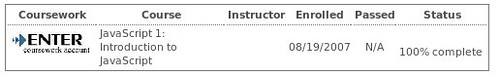At PAX I started watching the Yahoo Wii Buyers Guide and Wii Tracker. So far only Walmart has had Wii’s available online, and it’s been as a part of their $540 special (Wii Retail is $249) that is a Wii + extra wiimote/nunchuck, big brain academy, 1 choice accessory, and the choice of three games. Kind of a deal, but a big investment for a console who’s nice retail price is a big part of it’s merit.
There were conflicting reports of Metriod Prime 3: Corruption coming out on the Wii today or tomorrow. I thought perhaps Nintendo would send out some extra wii’s for the occasion. I left work today on a wii/motorcycle adventure. In search of a wii, by motorcycle, I figured I’d have a nice ride if nothing turned up.
1) I stopped by Toysrus in Bellevue. It’s in a weird location, and is currently under construction adding a babysrus or something. I figured they’re out of the way and hopes for stock. It’s also near my office. Asked at the counter. No such luck.
2) Best Buy in Bellevue. Didn’t ask, but didn’t see any either.
3) I headed south and went to Fry’s. I’d never been to Fry’s before, it was pretty impressive. I ran into a coworker and gabbed for a bit. I’ll note that Fry’s had tons of Metriod Prime 3. I didn’t look everywhere, but this gave my theory some hope.
4) Renton Walmart. No Wiis. This is the emptiest I’d ever seen this Walmart. Growing up I always expected places like Seattle to have 24 hour Best Buys for the geeks in town. Not true, so I’ve occasionally found myself at walmart at 10:30 or something looking to get some needed cord or game. The nice woman in electronics told me she never knew when they were gettings wiis. “Sometimes I go to lunch and I come back and I’m like, when did we get 15 wiis? Call ahead or keep stopping in, theres no way to tell.”
I was growing tired of the hunt and feeling far from home. I saw southcenter mall, and headed inside.
5) Sears – Southcenter. Seemed like the kind of place nobody would look. They had a price tag for wii’s, but no wiis.
6) Radio Shack – Southcenter. I didn’t know if they carried game consoles. I know Radio Shack had in the past. They also used to carry Ham Radios though. I was shocked at this one. For how small it was, it still had soldering irons, some small parts drawers, scanners (radio) and antennas. No Wiis though.
7) Game Stop – Southcenter. A travesty. Three wii boxes on display, looking like wiis, but no wiis in stock.
I had a soda, and headed back out, wandering around a bit.
8) Target – Southcenter. I got a pretzel. Went to electronics. I saw wii boxes in a glass case. Not to be fooled like at Game Stop, I waited to ask. The employee was busy with other, I got his attention and he said they were real. Yay! He said he’d help me in a few. I tried to figure out if I needed the AV cables or if the 3rd party ones were just stupid “gold plated” markups (The employee didn’t know what was in the Wii box). I grabbed up a Wii points card and classic controller as they only had one and two of each respectively. They game selection stunk, and they had no nunchucks. So I grabbed three wiimotes and assumed I could use another sd card I had lying around rather than buying the wii cards. We’ll see. Eventually I finished my pretzel and wandered around in search of above employee. I found him trying to help a customer figure out why none of the stereos worked. As he gave up and started walking back to his station he was camped by another customer. Fortunately he saw me and realized he had forgotten about me. He apologized profusely and checked me out.
So as of today, there are at least four more Wiis at Target Southcenter, if you’re looking. Might save you eight stops and four hours. I know I could have called, but it was a nice ride.
edit 8/28:
slashdot linked to a couple articles at 1up and gamasutra regarding console sales. The information I was looking for, how long the Wii has been out, was there. this image at gamasutra shows the Wii and PS3 being out the same number of months, with the Wii selling basically double the units. Of course it’s what, half the price as well? But I wonder if the PS3 would have supply issues if it was selling twice as many units. Back in Februrary in response to SCEA President Jack Tretton’s statements about the PS3 being rare, penny-arcade went out in search of them and found tons. The PA guys are from Bellevue and there’s only one best buy in Bellevue, which was my second stop last night. I saw lots of PS3’s on my rounds, but never considered buying one. I did consider getting an XBOX 360 if I couldn’t find a Wii, but it comes down to still wanting to put my hardcore gaming dollars into my PC (Gears is going to require a massive upgrade). I wanted the Wii because, like everyone else, I have fun playing it.
Anyways, crammed five people into my bedroom for Wii Tennis last night, and a good time was had by all.

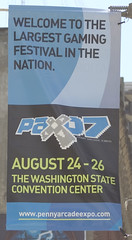 It’s the day after my first trip to
It’s the day after my first trip to