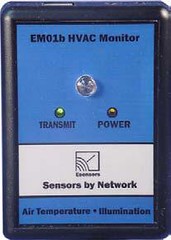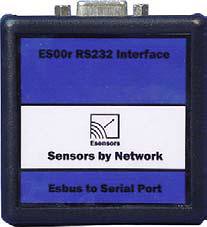At this point, it’s official, Widemile is taking over the world. What?! You want proof?
I’d like to pretend sometimes I don’t know a whole lot about business, but in actuality there’s a bunch of experience kicking around in my past and I tend to pick up more than the average bear. The difference is that I’ve never considered myself a business person, or that it was my primary responsibility by happenstance (other than while consulting). But I’ve done lots of supportish things, lots of consulting, have had to manage people and the likes. More than I’m willing to admit to even myself. Anyways, the point is I tend to only do business related things when I don’t feel like someone else competent is doing them. So I notice things, but keep them to myself.
I work at Widemile as a Systems Administrator. I don’t even know what that title means anymore. I think I’m the first full time, non development sysadmin there. I do a number of things, like helping users find the any key, remind them cdrom drives aren’t cup holders… actually, I spend most my time building the operations platform. So I do development, like puppet, ruby, shell scripts and the likes, but I’m not a developer. Or so I say. Endlessly. Fortunately those people with developer in their title know what they’re doing.
When I first started working at Widemile, I wasn’t particularly interested in the business plan. Linux systems engineering? Sounds good. What do you do? Web 2.0 Product? Check… I’ve heard it. People sometimes don’t realize how socialized a sysadmin gets, everybody wants to be your friend when something doesn’t work. (There is no friend checkbox in RT. People don’t make note of this.) So I hear a lot of chatter about our product and the results it brings in. I figured, “automated testing of a web page? Sounds good, makes sense, but it’s novel right? I mean, how much can it really make a difference?”.
The answer is tons. The term they use is Conversion Marketing. I’m sure this means something to SEO/SEM types, but what we really do is “Make more people buy your stuff.” Which, after all, is kind of the point of business. At this point, I have no reluctance to put forth that using Widemile’s product will make more people buy your stuff. It works kind of like this:
You sell stuff to farmers. You pay some carebear 1000 gold pieces to hang around the farmers yakking about how great your stuff is. On average, you make 10,000 gold pieces. Now what if you had some ‘multivariate testing‘ pixie dust to sprinkle on that carebear such that there was less yakking, and more of what people wanted? Wait, you ask, how we know what people want? Magic! (Math…) You give us 250g, and we find you a better carebear with Math Dust for 750g and now you’re making 20,000 gold.
Jokes aside (it’s hard, really). All the talk I hear is of our customers actually having huge success. I’m not in sales, I can’t be quoting things, but from my techie point of view with secret business experience, it’s magic “something for nothing” sort of success. When I’ve managed to convey to people what Widemile does, a couple educated few have said, “Oh, like Google Optimizer.” No, actually. Congrats on knowing someone in the optimization business, even if it is Google. It’s basically like this, google has a thinger. They get cool thingers, like take Dodgeball. I love dodgeball. Second to Google Search, it’s my most used google product, even more than google maps. How much Dodgeball changed… in years? Little, it’s no secret. Some things Google makes are cool, don’t get me wrong, but there are lots of reasons Google has products, and they’re not always to be innovative.
Widemile is a Landing Page Optimization (LPO) pioneer. They have the secret sauce (ooh, see what I did there? I linked to an article promoting operations, slam!). Seriously though, people are being sold on LPO that’s called LPO but it doesn’t compare to what we do. There is secret sauce out here, real stuff. If you care to know the ingredients, I encourage you to go read every character on Billy’s blog. I don’t have a lot of free time, and LPO isn’t a package management system that generates me more free time, so I’ll leave it to you business types to figure this stuff out. But it’s neat all the same.
The reality is, from a personal point of view: somehow less and less companies seem to get what I want on the web. I recall hearing talk over the years about what kind of time opportunity you had to capture someones interest in traditional marketing. It was pretty short, I forget what it was exactly. I’ll tell you this though. If I don’t have an established relationship with a company (which, if I did, it’s not really marketing when I go to their site, since I’m going there anyways), how long will I fudge around trying to find where to click next to get what I want? A very short amount of time. What do I want from you, web? Simplicity with endless bounds. I want the tubes to be lego. By itself, it’s just a little piece of plastic, but with a handful, you’ve got a Space Elevator. Alright, maybe not the best example, but that’s the point.
Today I was trying to find support information for a Netgear ReadyNAS. The web has been defeated in the world of driver searching (search for a dell driver if you haven’t experienced this), training me to start at a vendors website and drill down, rather than just search. Netgear’s web site is terrible. What do you get if you just search for ReadyNAS support? Netgear, and look, a community oriented site! Communities have it figured out because they’re usually filled with information created by people who were once trying to figure things out. Black boxes are alright if a) we buy them to do something and b) they do it.
Try going to newegg and finding RJ45 crimp connectors without searching. Then try with searching. It’s tough. Most websites are tough to get what you want. This is why tags are getting popular on web 2.0 sites like flickr and delicious. People choose tags that are meaningful to them because we want to be able to find what we want. How do you know what other people are looking for? If you don’t know, it only makes sense to test to me. This is where split testing sounds so silly to me, of all the possibilities you’re trying two. That you probably thought up yourself. Isn’t this supposed to be a test to see what other people want? There really is Magic in Widemile’s platform, and I’m serious when I say there’s spiffy math behind it a secret sauce design, but software that finds out what variation is most successful? It’s easy to understand how awesome that is. If you’re spending any significant amount of money on online advertising and not doing LPO, you’re throwing away money.