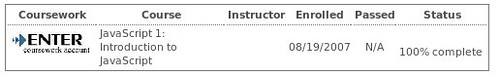Back around y2k, I almost went to college. I had ditched high school a year prior and worked for a bit at the Univeristy of Maine where I expected to go, obviously planning on a EE/CE degree. I had tried to enroll when I dropped out, but you couldn’t enroll without a diploma, and the state wouldn’t let me take the GED until I was 18, unless I was enrolled in college. Despite letters from school officials pleading exceptions, there was a definite lack of a loop hole. By the time I was old enough to take the GED, I finished my diploma with night courses (prior to my previous graduation date no less).
I approached the UMO dean of the EE/CE department and assorted staff looking for guidance on where to begin. I already had five years of Linux experience, not to mention electrical and other computer experience. What I lacked was the college maths and sciences. Where to start? “At the beginning, like everyone else.” I certainly wasn’t going to pay to sit through a course that I already knew the bulk of, or worse could pick up in a fraction of the time with a text book, so it didn’t work out.
That’s been the story ever since. I’ve decided the only way I’m going to get a college education is if I get one in Agriculture or something that’s completely foreign to me. Okay, maybe Political science would be more appropriate, but you get the point.
I’ve gotten into a couple open source projects lately that need some web work (wnmap and pyramid). I ran across the O’Reilly School of Technology somewhere along the way. They have a number of certificate programs and are partnered with University of Illinois for a bit of credibility (and CEUs). That didn’t matter so much, I’m a long time supporter of ORA books, they’re the number one publisher on my bookshelf, first for the heavy technical aspects written in such a way that doesn’t feel 100% reference. Since my web programming hasn’t evolved since php/mysql days, with a bit of CSS because I had to teach it to some students back at Strategy, I figured Javascript would be a great place to pick that back up.
Enter the OST / University of Illinois
So with O’Reillys website claiming “Enroll Now: Try it risk free” for seven days, I figured $400 wouldn’t be a huge waste. I signed up for the Javascript course, part of the Client Side Web Programming Certificate, which is listed as a ‘beginner/intermediate’ course.
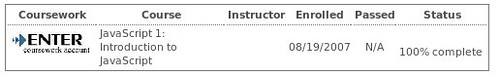
I logged in, figured out the built in interface (it’s not vi, lets put it that way up front) for writing code while reading the lessons. I went through ten or so pages and started to wonder when I’d finish the first lesson, as it was getting late. Then I realized I had actually gone through 75% of the course. I went back and did all the quiz’s and objectives (write code and turn it in to an instructor), then finished the rest of the course. All in all I think it was 8-10 hours.
I spent some extra time making code work in Firefox. That was frustrating, as the course never signaled when code was IE only, I think they assumed you used IE up until the very end when they made some menu code and said right out it was IE only. The biggest hurdle was the DOM differences, eventually I just started writing the code in notepad and testing in IE, then pasting it into their interface to save it to the server and upload it to the instructor.
A lot of lessons referenced the w3school and I found that a number of the exercises where exactly the same as the example code on that website. I realize that something like the second lesson was about “recycling javascript from the internet” but it was getting a little absurd.
From my own teaching standpoint, the lesson plan seemed reasonable, but the content was horrid, especially for the price. It’s worth noting that I bought the ORA “Learning Javascript” the same day for $30, and I’ll mention now that this is the correct route to take. Do not take the class, buy the book. That is unless you NEED the certificate, or you’re a noob / non-geek and need the help. In such case, I’d highly recommend a small classroom type environment where you can get face to face tutoring.
Besides the browser incompatibility bit bugging me, the interface worked okay. I’m a poweruser, so it really sucked on one hand being drug out of the command line, but I had some patience. Keeping in mind that I’m not a web programmer, but I am a programmer, it’s not a lot of surprise I picked this up quickly. Object oriented stuff is fairly new to me. I’ve done a lot (standard sysadmin description of a lot) of shell scripting, perl, php and now python. I didn’t notice a lot of inconsistencies, but not knowing javascript, it would be hard to tell. I’d be willing to reckon that the course is pretty old. Whereas the book talks about using CDATA to comment out JS in XHTML, and that HTML commenting JS is a really old technique, the web course didn’t mention CDATA or XHTML, and said that HTML commenting while old was still a good practice. And while there was little discussion of the DOM issues I was working around, there was no discussion of libraries such as prototype or jquery to solve such problems. As well as no discussion about separating the javascript from the html code with src attributes in script elements. I’m sure there’s more that was left out that I’ll realize as I start reading the ORA book.
When is “Risk Free”, not?
Don’t get me wrong, it wasn’t a waste of time, but it was definitely a waste of $400. Now that I’ve looked deeper into getting that 7 day risk free refund, I see that their FAQ says:
You may withdraw from a course online, at any time.
However, the deadline for withdrawing a course with a refund is 7 days from the day of enrollment. If you paid by check/money order, the “day of enrollment” refers to the day that your enrollment account becomes active.
Additionally, if half or more of the assignments within your course have been handed in by you and graded by your Instructor, a full refund is no longer possible, even within the 7 days.
There can be NO EXCEPTIONS to this policy.
Nice. Now that you fully realize this shit was crap, we’re going to keep your $400 because we know you’re not going to ever be coming back. This is a big disappointment in O’Reilly for me. I’ve written anyways asking for a refund. We’ll see what they say. “NO EXCEPTIONS”, sure, but at what point do you admit it’s the same old college scam wrapped up with some e-learning and a popular companies name? Hopefully I can still get a refund, since technically although all of my assignments are handed in, they are NOT graded yet.
Update: 8/23, Javascript 2: AJAX
OST offered me Javascript 2: AJAX for free to make up for the content. I’ll offer additional opinions about this course when I’m done, but I’ll note now that the AJAX as a pizza delivery man analogy totally didn’t work for me. On the upside of this, for $300 the ‘beginner’ level HTML/CSS course I could acquire a certificate, so the whole escapade will end with something for the resume. Although if anyone asks about it in an interview I’ll still be forced to bring the quality to the table.
 Not that macs are horrible or anything, but when counterculture becomes the culture, you’ve got to stand back and fight it! How? By accessorising your un-hip laptop with one of these stickers.
Not that macs are horrible or anything, but when counterculture becomes the culture, you’ve got to stand back and fight it! How? By accessorising your un-hip laptop with one of these stickers.